First month of KDE SoK 2022
Hello, This is my first blogpost for KDE SoK 2022.
What I’m working on.
My work centres around alerts in KDE Connect iOS app. As it’s under development, a lot of information is communicated to the user using system alerts. iOS is limited to displaying only one alert at a time and doesn’t have any native system for queuing them.
Sample Alert:
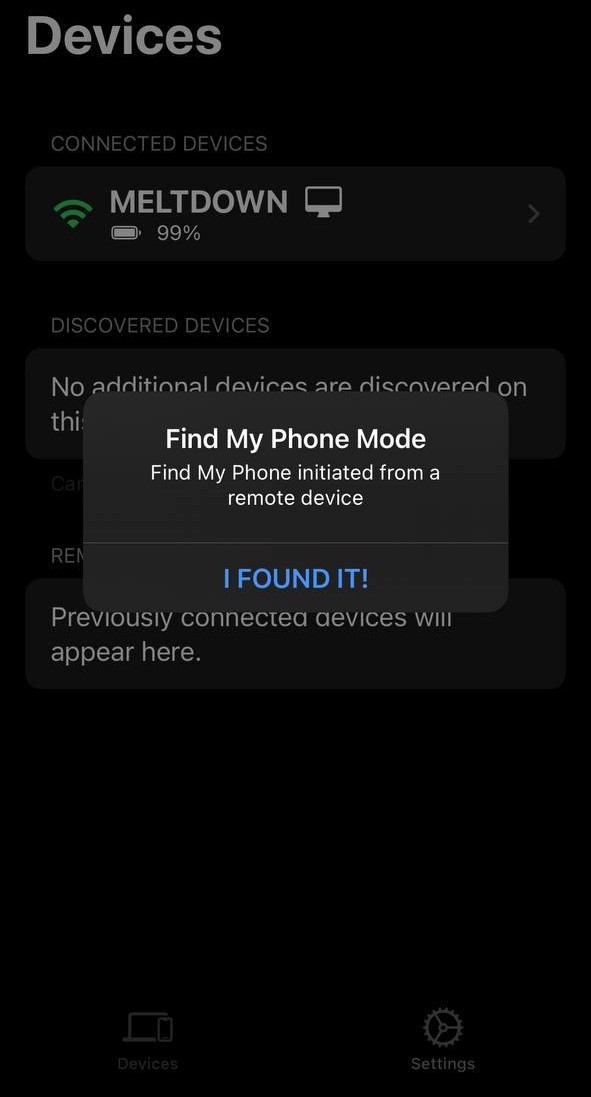
Progress
During last month I learned a lot about swift. Getting familiar with the code took me a while.
I started by implementing a basic alert queue. After consulting it with my Mentors, I got the data types right.
struct AlertContent{
let title: LocalizedStringKey
let content: Text?
let buttons: () -> AlertActionBuilder.Buttons
}Buttons also got me stuck as they are created using a custom iOS 14 compatibility view. But eventually, I wrapped my head around this too.
Before my changes, every message was a separate alert. Now there is a single alert with content that changes dynamically.
.alert(alertManager.currentAlert.title,isPresented: alertsBind,
actions: alertManager.currentAlert.buttons){
alertManager.currentAlert.content
}It uses a custom binding alertsBind that detects when the alert is dismissed and, if available, pushes the next alert in.
Overall I spent some time figuring out some of swift’s quirks. It differs from languages that I’m more familiar with, like Python / JS / C++.
The result can be seen here - queued alerts being shown one after another.
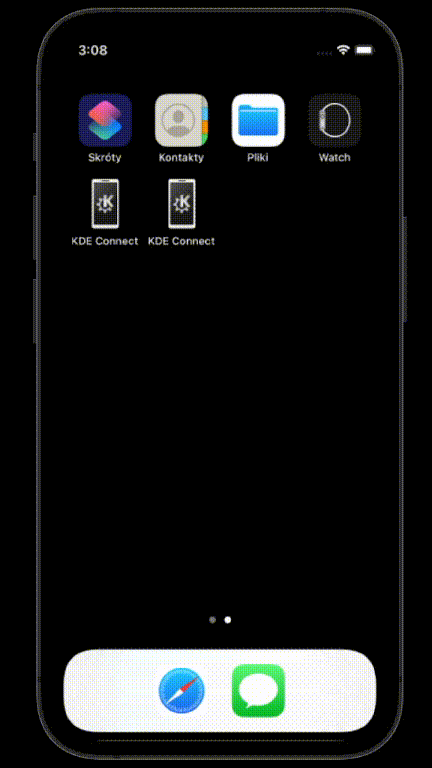
Next steps
- Switch alerts in app to use this new system.
- Clean up the code
You can see my current progress in the merge request I created.